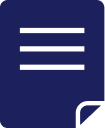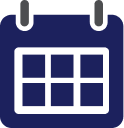Restoring iCloud data is an ideal way to recover your important information. It’s not as difficult as you might think. In this article, Dien Thoai Vui will walk you through the easiest method to restore data from iCloud. Keep reading to learn the steps!
TÓM TẮT NỘI DUNG
Toggle1. Requirements for data restoration from iCloud
Before starting the iCloud data recovery process, it’s essential to meet a few basic conditions. First, you must have a backup of your data on iCloud. This backup is crucial as it serves as the source to restore any lost or deleted information on your device.

Additionally, if your backup has been deleted, you can still recover the data within 30 days from the date of deletion. After this 30-day period, the backups will be permanently deleted and cannot be recovered. Therefore, it’s important to initiate the data recovery process within the allowed timeframe.
Once you’ve ensured all the above factors, continue with the instructions on how to restore iPhone data in the next section.
2. Steps to restore data from iCloud backup
Before restoring iCloud data, you’ll need to reset your iPhone to factory settings. Follow these steps to do so:
Step 1: Go to Settings > Select General.

Step 2: Select Transfer or Reset iPhone > Choose Reset.
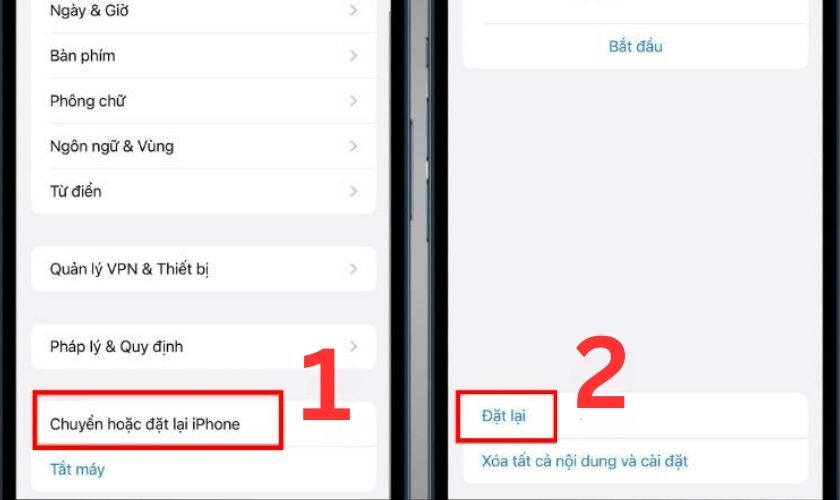
Step 3: Tap Erase All Content and Settings.
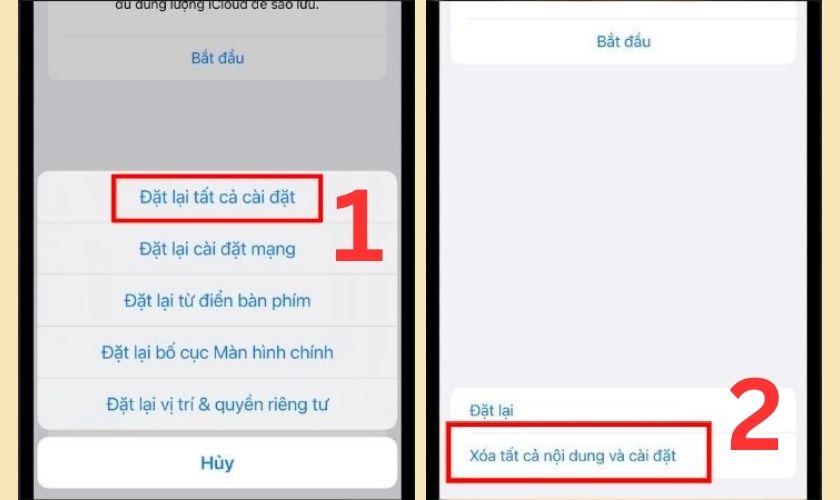
After resetting to factory settings, your iPhone will restart. Then, follow these steps to restore iCloud data:
Step 1: Choose your Language > Select your Country or Region.
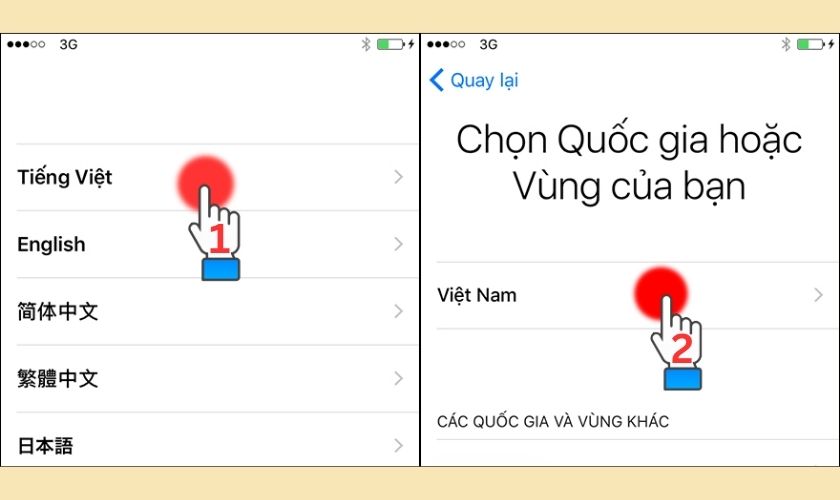
Step 2: Connect to Wi-Fi > Toggle Location Services on or off as you want.

Step 3: Set up Touch ID or Face ID > Create a passcode for your device.
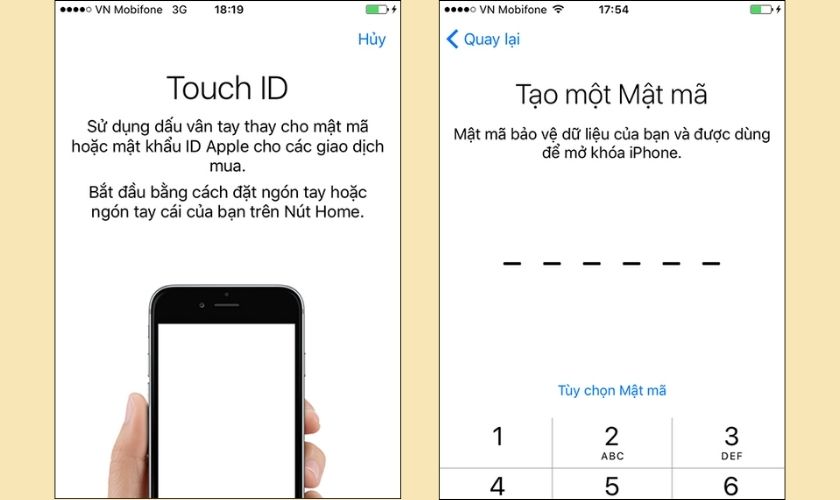
Step 4: Select Restore from iCloud Backup > Sign in to your iCloud account > Tap Agree.

Step 5: Choose the backup you want to restore.

Your iPhone will then begin the process of restoring iCloud data. Just wait patiently for the process to complete.
This is how you restore iPhone data from an iCloud backup. But what if you’ve deleted your iPhone backup data on iCloud? Is there still a way to recover the data? Keep reading to find out how to restore deleted data!
3. How to restore deleted data on iCloud
If you’ve deleted data from iCloud, follow these steps to restore your iPhone data:
Step 1: Go to icloud.com > Sign in with your Apple ID.

Step 2: Select Settings > Choose Restore Files.

Step 3: Choose Restore Files.
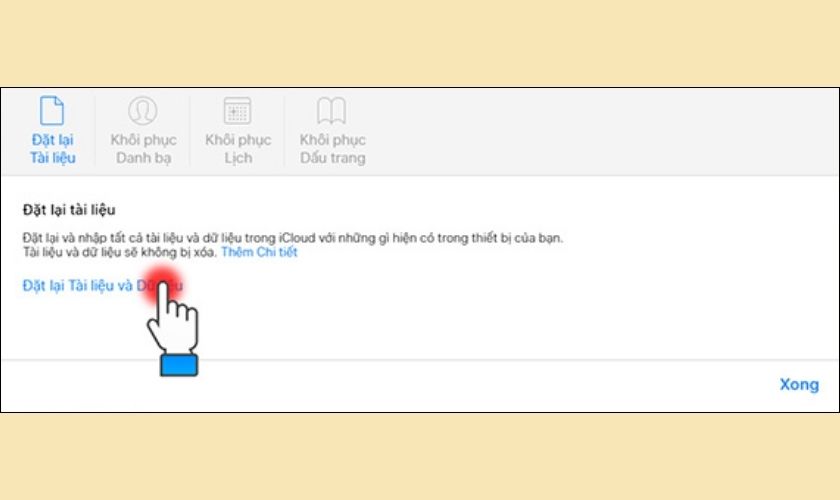
At this point, your iPhone will begin the process of restoring the deleted iCloud data. Once the process is complete, the deleted data will be restored to your device.
4. Conclusion
Properly restoring iCloud data allows you to recover important information. Hopefully, you’ve successfully restored your data with the instructions above. For more tips and technical support, follow CareS to receive the best service.