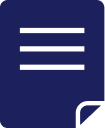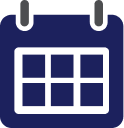Learn how to schedule a device repair at CareS when you encounter issues with your iDevice products. CareS is an Apple Authorized Service Provider (AASP) in Vietnam, ensuring trusted and high-quality repairs that meet Apple’s standards. Check out the detailed step-by-step guide on scheduling an appointment, so you can take control and save time!
TÓM TẮT NỘI DUNG
Toggle1. Preparation steps for Warranty/Repair at CareS
Before learning how to schedule a device repair at CareS, it’s important to take some key preparation steps. These tips will help ensure a smooth repair process and protect your data.
1.1. Back Up All Device Data
The first thing you need to do is back up all the data on your device. This includes photos, videos, contacts, and other documents. Backing up your data will prevent the loss of important information during the repair. You can follow these steps to back up your data:
Step 1: Open Settings on your iPhone.
Step 2: Tap on Your Profile > Select iCloud.
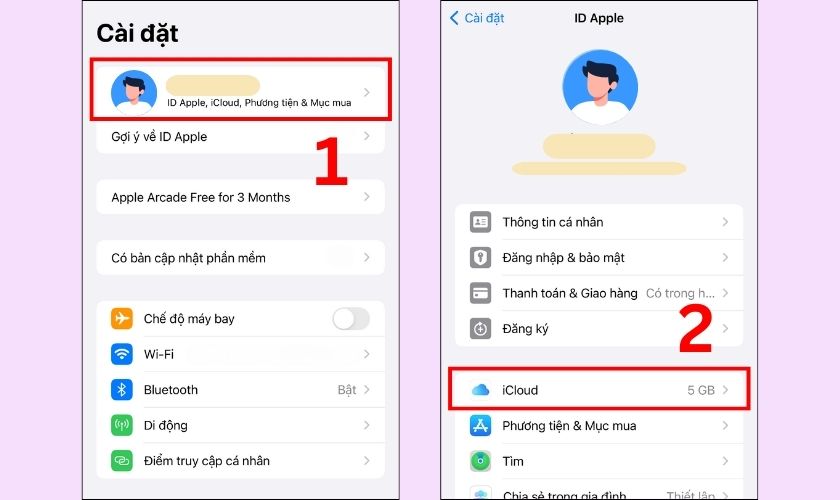
Step 3: Choose iCloud Backup > Tap Back Up Now to start backing up your device’s data.
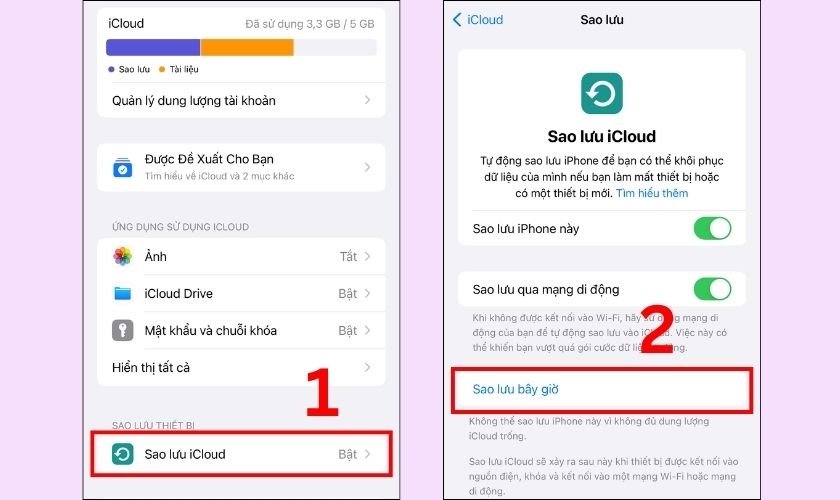
Since data might be lost during the repair process, make sure you’ve backed up everything important.
1.2. Prepare a Password to Turn Off the “Find My iPhone” Feature
To protect your device and ensure the repair process goes smoothly, you need to turn off the “Find My iPhone” feature. This must be done before the repair to avoid activation lock afterward. Be sure you remember your iCloud password to complete this step:
Step 1: Open Settings on your device.
Step 2: Go to Your Profile > Select Find My.
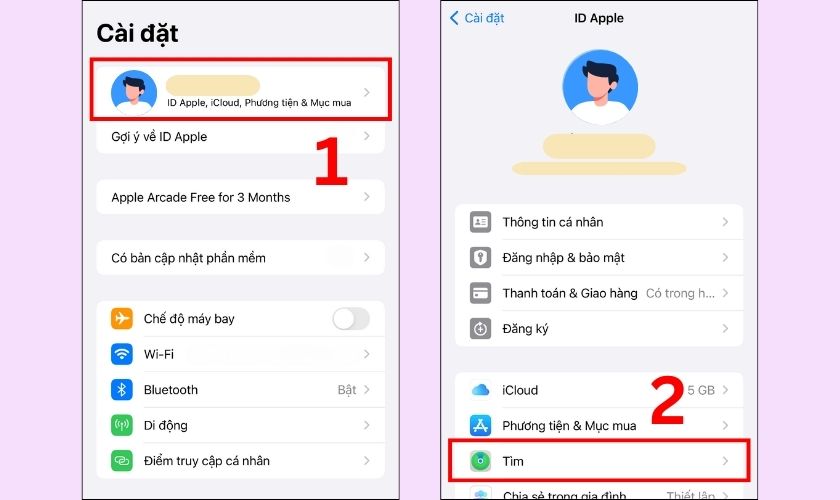
Step 3: Choose Find My iPhone > Swipe left to turn off the feature.
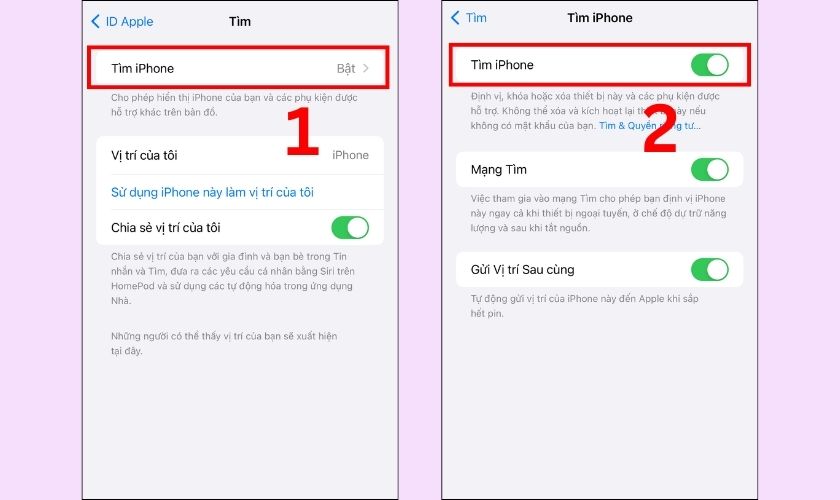
Step 4: Enter your Apple ID password > Tap Turn Off in the upper right corner.
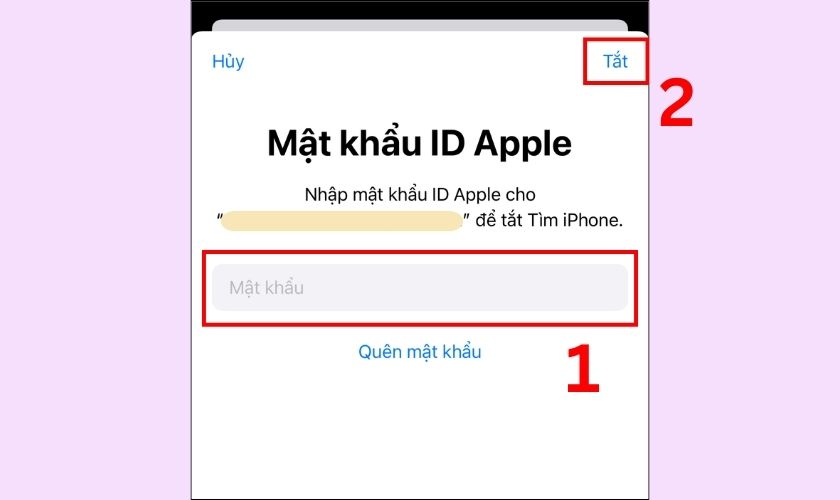
Once “Find My iPhone” is turned off, you’re almost ready to schedule your repair at CareS. Just one more step!
1.3. Update to the Latest iOS
Lastly, check and update your device to the latest iOS version. This will optimize your device’s performance and ensure that the software and data are compatible with the repair process:
Step 1: Go to Settings > Select General.
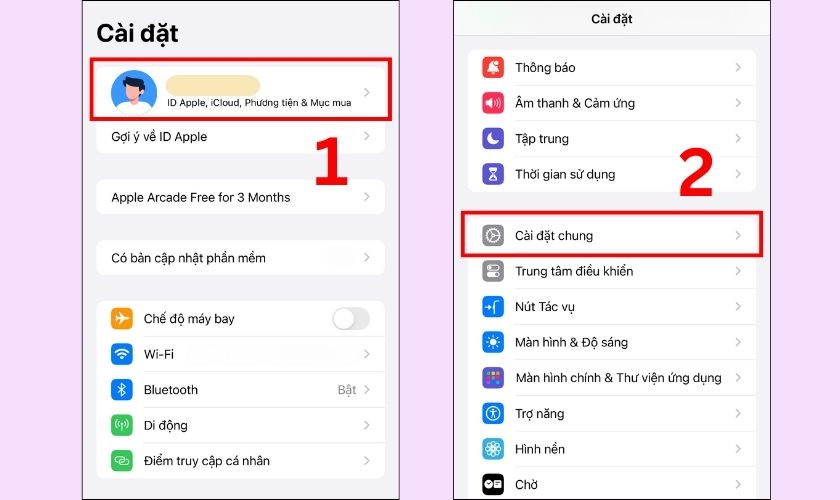
Step 2: Tap Software Update > Choose Update Now.
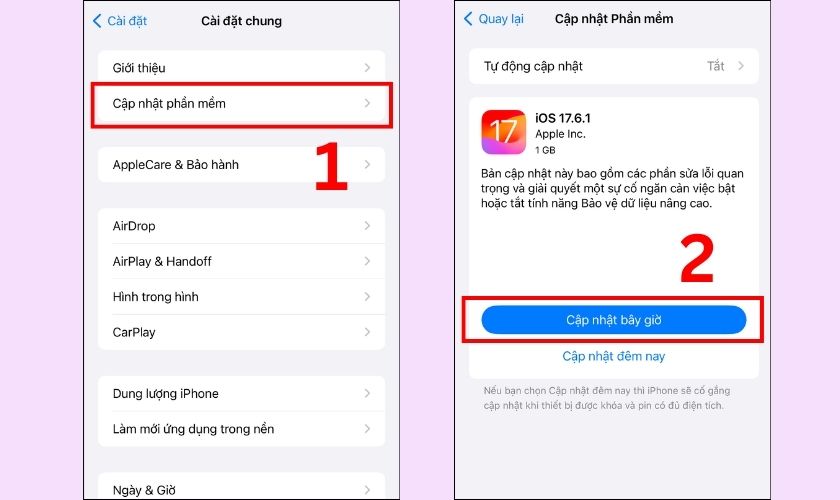
With these preparation steps completed, your repair at CareS should go smoothly and safely. Now that you’re ready, you can move on to scheduling your device repair at CareS in the next section.
2. How to Schedule a Device Repair at CareS
Scheduling a device repair at CareS is so simple. Just follow the step-by-step guide below to book your repair appointment:
Step 1: Go to https://cares.vn/dat-lich/ to start scheduling your repair at CareS.
Step 2: Fill in your Customer Information (Full Name, Phone Number, Email) > Click Continue.
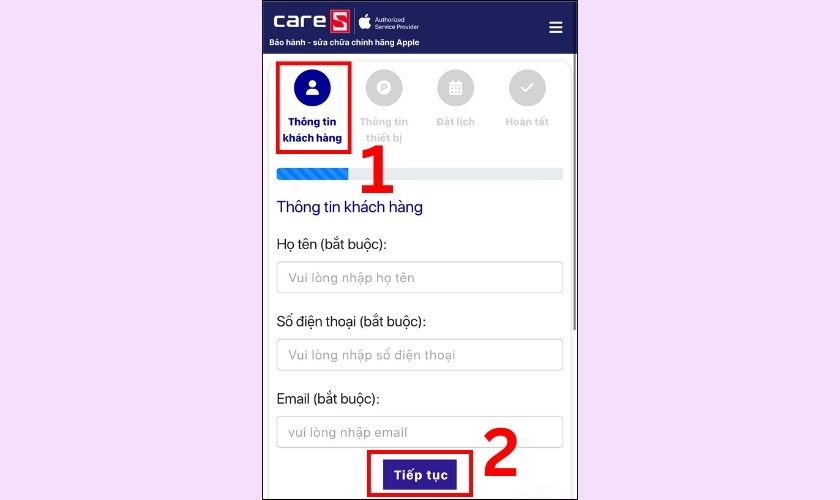
Step 3: Provide your Device Information (Device Type, Device Details, IMEI, Error Description) > Click Continue.
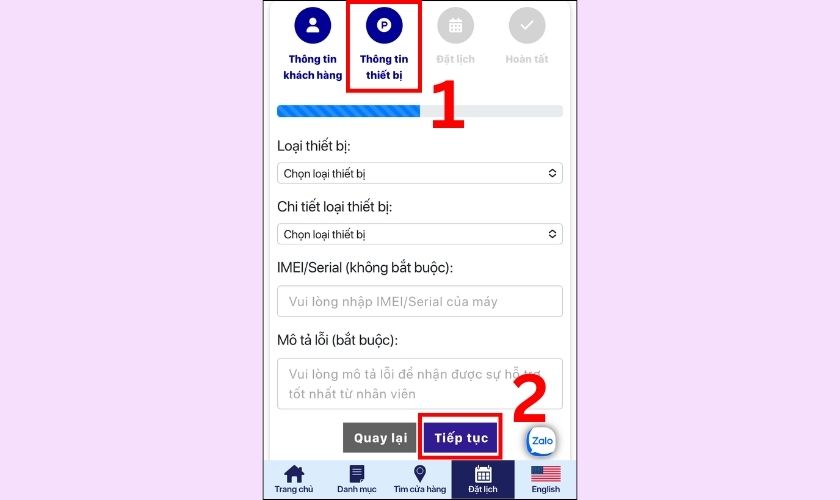
Step 4: Choose the Time and Location for the repair > Click Continue.
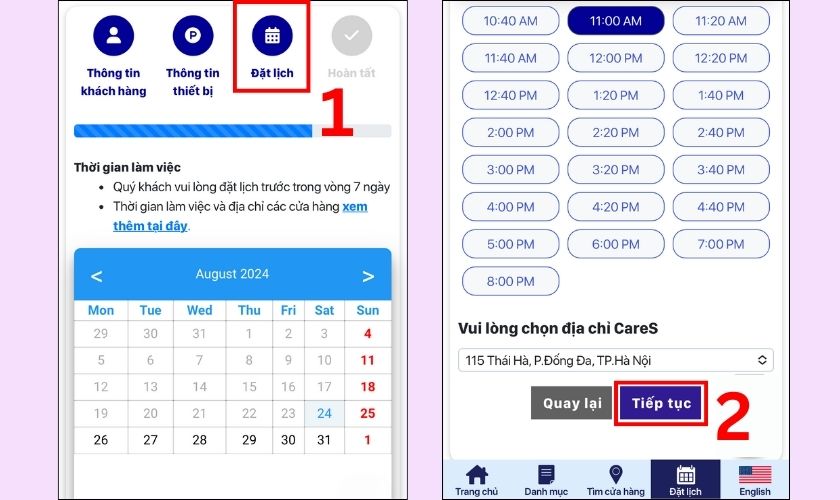
Step 5: Review your information > Click Confirm to finalize the appointment.

Once you’ve completed these steps, just visit CareS at the scheduled time and location to get your device repaired.
3. Frequently asked questions about scheduling a device repair at CareS
Here are answers to some common questions related to scheduling a device repair at CareS. Keep reading to ensure you’re fully prepared!
3.1. What are the conditions for a Free Warranty at CareS?
To qualify for a free warranty at CareS, your device must meet certain conditions:
- The device has a manufacturer-related hardware issue and is still within Apple’s warranty period.
- If the product has been repaired at a non-Apple authorized service center, the warranty will be void.
- The warranty does not cover issues such as physical damage, water damage, or cosmetic damage like scratches.
Be sure to check this information carefully to determine if your device is eligible for a free warranty at CareS!
3.2. How long does It take to Get a Device Repaired/Warrantied at CareS?
The time required for a warranty or repair at CareS can vary depending on the service type, the condition of the damage, and parts availability.
For issues authorized by Apple, the process usually takes between 30 to 90 minutes. However, for more serious problems, CareS may need to send your device to Apple headquarters for inspection and repair, which will extend the service period.
Hopefully, this information has answered your questions about scheduling a device repair at CareS. If you need further assistance, don’t hesitate to contact CareS.
4. Conclusion
Now you know how to schedule a device repair at CareS. As an Apple authorized Service Provider, CareS is committed to providing top-quality and reputable service. Visit Apple CareS to experience the best service available.